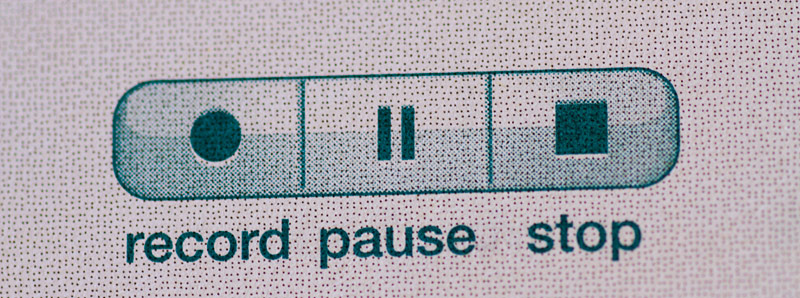
Secret Weapons for the IT Professional
21 September
Anyhow, the first topic here is Secret Weapons, and it highlights a couple of tools that I’ve been finding invaluable of late.

When I first saw this about 18 months ago, I was pretty dubious. I think I sniggered when I heard the term “SmartPen”, and was wondering how soon it might be followed by the “Smart-Paperclip” … but, having used it for the last few months, I have to admit that it’s pretty ingenious. LiveScribe is essentially a voice recorder and flash memory stick that’s built into a pen. When used with the LiveScribe notebooks (which are just like a normal notebook except for the very fine tell-tale dot pattern printed onto every page), you can synch the audio playback together with digitised copies of the notes you’ve written.
It’s like having a near perfect memory. It’s a tremendous boon for someone like me who’s detail-oriented, and who likes to take notes of what’s said in meetings or interviews. Collecting specific details about issues, root causes, and others’ past experience or recommendations is the key to coming up with workable solutions - and for making sure you haven’t missed anything important.
- For this reason, I’ve always taken extensive notes during discussions at work. I started with notepads, then moved onto note-taking apps on a succession of smartphones (with their cramped keyboards), and eventually typing directly into template documents on my iPad.
- Emailing notes or minutes to everyone involved following a meeting formalizes what’s been said, along with any agreed actions. Besides helping everyone’s memory, it ensures that issues and suggested solutions actually get noted, and its a polite way of following up on tasks which people (myself included) have promised to do.
- For me, the position of note-taker helps me listen more attentively. Strangely, it also gives me a position of power since my interpretation is the “official” one that gets recorded and distributed. I can be sure to give focus to the points that I’m concerned about.
To make things even more difficult, I’ve needed to run some these sessions overseas, and sometimes in foreign languages (Spanish or Portuguese). Although I can partly understand these, my fluency is limited (or it’s just conversational rather than technical) meaning that I miss the little nuances or subtle comments.
These are situations where I’ve come to rely on my LiveScribe. Even with my best note-taking, I can expect to get one or two pages of notes from a one-hour meeting. LiveScribe allows me to improve this by at least a factor of five. Having the the recorded audio and synchronized notes lets me revisit essential points afterwards, do background research on any new terms and new processes mentioned, and then replay the discussion to pick up on the full detail and comments that I missed first time around. Using this approach, my post-meeting notes might range 5-10 pages … with deeper insights and more detailed specifications.
Obviously, this isn’t something I do for every meeting - but I do it for the important ones, and especially ones dealing with topics that I’m not familiar with. This helps me get up to speed quicker - and make more effective use of the subject matter experts that I have available on a project.
Aside from the IT world, LiveScribe is great for anyone who needs to take meeting or lecture notes - such as students, journalists, and other professionals. However, because of the fact that it’s an audio recorder, it’s good etiquette to let people know you’re recording them. This helps avoid nasty surprises, since voice recorders may be unwelcome when meetings are sensitive.
How does it work? An optical sensor next to the tip records the pen movement and digitises your writing by tracking against the anoto dot paper. The resulting audio and digitised writing can be accessed using LiveScribe’s Desktop software, which allows you to play them back directly or export to PenCast PDF. This links the written document and audio, allowing you to play back the entire audio - or jump directly to audio portions corresponding with notes being written at the time. The audio quality is reasonable … although the background noise of the pen scratching around on the paper is still quite discernible.
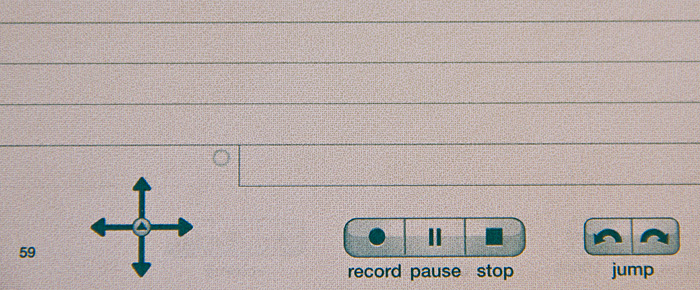
This shows a typical LiveScribe notebook. It’s much the same as a regular notebook - except for the controls at the bottom of the page for controlling the pen. Looking carefully, you can see the fine printed dot-pattern which the pen uses to track its movement when writing on the page.

This is my next “secret weapon” - my iPad and my subscription to Safari Books Online. The honest truth is that with fast-changing technology its impossible to keep up with all the latest changes. Even when you specialise in a single product, you need to up-skill every few years as new releases become available. Although training courses help, the stuff that you really need to know might only become apparent once you start using the software on a real project. Products can change radically within a release or two as companies (and their product lines) merge or otherwise transform.
Safari Books Online lets me keep up with changes in the products I already know, and learn about those which I don’t. Being a consultant, I get thrown into companies and sites using different toolsets. I’m expected to know them all … or to become productive in them very quickly. Experience helps - and knowing what it is that I want to achieve. But a quick introduction to the toolset, and reference manuals, are essential. Safari Books gives me this. Within a hour, I can find my way around and start designing and developing the automated mechanisms that I’ve been asked to do. Since my clients see me getting results, they’re also happier that they’re getting what they paid for. With searchable access to over 25,000 books online, finding the right technical detail is no longer an issue. Professionally written books are much better than resorting to Google since they’re more comprehensive, better structured, and save me the hassle of wading through the garbage that are typically also mixed in with my Google search results.
Aside from familiarity with new software, Safari Books’ range of titles helps me with other things too. For example, I’ll sometime know about the approach I want to use, but still be uncertain how I want to structure or pitch that approach for my audience. Ready access to IT management and reference books help me organize the material or plan my pitch. Away from work, the library is also a great resource for its range of photography and graphic design books.
Using the iPad saves me from lugging around reference books like I used to when on long trips or postings away from home. The retina display is also much clearer and easier to read than the chunky text on my laptop.
Hopefully this isn’t too preachy, or something that comes across too much like a sales pitch. And, I get that this mightn’t be a solution which suits everyone. The best way to probably just to try it for yourself and sign up for Safari Books’ 30-day trial, which gives you full access to the library for a limited period and lets you make your own judgement call.
My iPad, showing the Safari Books Online app, and my LiveScribe Echo pen.
These are two of the key weapons in my IT Consultant arsenal.


Or phone 04 5704 1640 (Australia)
